Release 7.38
- Release Notes Published:
Update Deployed: December 5, 2023
Breakdown
In most circumstances, the update files will be available the day before the release. When Compete detects that the service pack update files are ready to be downloaded, the following dialog box will pop up: Simply click the OK button at this point to continue working in Compete.
Then, on Tuesday morning, when you open Compete, the following dialog will appear.
Click the Yes button to start the update. This update should take less than a minute to install.
Note: You can click the No button, but the update will start automatically in 5 minutes.
Empower Member Experience (EME)
Enhancement: Members can now access and print their statements in EME.
How to Implement:
- In Club Configuration select “Allow member statements”. Back Office > Configuration> Corporate > Clubs > EME/API tab > Payments
- Create Statements in Compete. Back Office > Billing > Management Statements > Create Statements
Enhancement: A “check-in” widget has been added to the dashboard so members can now access their Member ID barcode in EME and to use at Check-In.
How to Implement:
- In Club Configuration select” Display Member Barcode”. Back Office > Configuration> Corporate > Clubs > EME/API tab > Dashboard Options
Compete Income by Account Accrual Report
Enhancement: We have added an “Export Details” option to the report.
These may or may not have affected your club.
Back Office
Personal Training (PT) session expiration dates can now be changed to the postdate instead of having to select a future date.
Compete On the Go (COG)
- Referrals can now be added at the same time as adding a guest and accessed via the back office in Data Entry under the member information area.
- When a family or corporate plan is sold in COG, the billing cycle and the form or payment will also update in the Back Office, Data Entry, Membership Information area.
- Multiple E-Waivers can now be included via COG when adding a Guest Enrollment.
Join Online (JOL)
When a family or corporate plan is sold in JOL, the billing cycle and the form or payment will also update in the Back Office, Data Entry, Membership Information area.
Employee Self Service (ESS)
ESS will divide the total price of the product by the scheduled number of members in the booking if the product’s “Price Split by Scheduled Members” box is checked.
Ad Hoc
Ad Hoc fields members current balance and account value now display correctly across all reports.
Learn about our upcoming updates
Take a peak behind the curtain and learn about some of our current items in active development, where they are in their lifecycle stage, and a sneak peak at future items to come.